Here is the solution to export user details with their permissions in Azure DevOps
Please find the steps below:
1. Go to your Azure DevOps organization(ADO).
2. Then, navigate to "Organization settings" by clicking on your profile picture in the top right corner.
3. Under "Security" section, select "Permissions".
4. Now, click on "Export permissions" at the top right corner.
5. Select the format to export the details(CSV or Excel).
6. Click on "Export" to generate the file containing user details and their permissions.
This file will have information about the users and their associated permissions within your Azure DevOps organization(ADO).

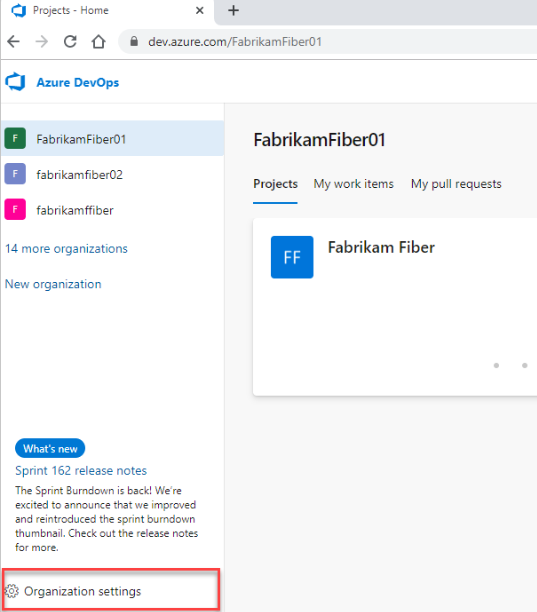




0 Comments